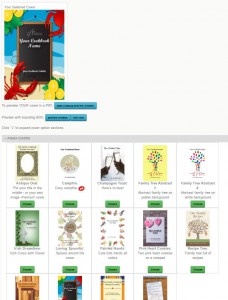 How do you select a great cover for your family cookbook? You use our Cookbook Cover Selection Tool. Part of the cookbook design section, this tool displays images of each professionally designed cookbook cover that users can select with a single click.
How do you select a great cover for your family cookbook? You use our Cookbook Cover Selection Tool. Part of the cookbook design section, this tool displays images of each professionally designed cookbook cover that users can select with a single click.
The covers are divided into categories, including: Family, Farm, Food, Fundraising, General, Holiday, Kitchen, Religious, School, Wedding. There is also an option to see all of the covers at the same time. New categories and covers are already in the works and will be announced shortly.
Users also have the option to create their own custom cookbook cover and upload that to the Family Cookbook Project Website.
To view the Cookbook Cover Selection Tool, log in to your editor’s account and select “Book Options and Design”. Here you will see the cover categories displayed with a “+” next to it. Click on the category label to expand the section and see the covers associated with that category. It’s that simple.
In addition to cookbook covers, divider options and recipe layout options have been upgraded to use the same technology to display options in a convenient, easy to use arrangement.
