If you have a stack of recipes to enter into FamilyCookbookProject.com but dread the typing, there’s an easier way! You can use the speech-to-text feature on your phone or computer to dictate your recipes. The text can then be edited and pasted into the Add a Recipe form in your editor account.
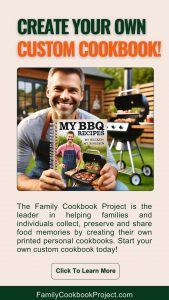 Using Your Mobile Phone
Using Your Mobile Phone
For iPhone users:
- Open the Notes app and create a new note.
- Tap the microphone icon at the bottom right of the keyboard.
- Start dictating your recipe. The phone will convert your speech into text.
You might need to do some editing, but it’s a great timesaver!
Using Microsoft Word
On both Mac and PC:
- Ensure your computer has a microphone (built-in or external).
- Open a Word document and go to the Home tab.
- Click the microphone icon labeled “Dictate” on the right side of the menu bar.
- Start speaking clearly and include punctuation by saying “period,” “comma,” etc.
Using Dedicated Apps
There are various apps available for dictation, but the built-in features of your phone and Word are usually sufficient.
Dictating your recipes can save a lot of time. Once you have the text in a document, simply cut and paste it into the Add a Recipe form, and you’re done!
By the way, this entire article was dictated on an iPhone. Good luck!
Bill Rice is Founder and Co-Publisher of the Family Cookbook Project, a website that helps families and individuals collect, preserve and share food memories by creating their own printed personal cookbooks. He is the author of The Wellfleet Oyster Cookbook and the Cape Cod Cocktail Cookbook (Available on Amazon), both created using FamilyCookbookProject.com. He is also editor of the Donovan Family Cookbook, now it’s third printing.
Follow Family Cookbook Project on Facebook, Instagram, Twitter and Pinterest!

