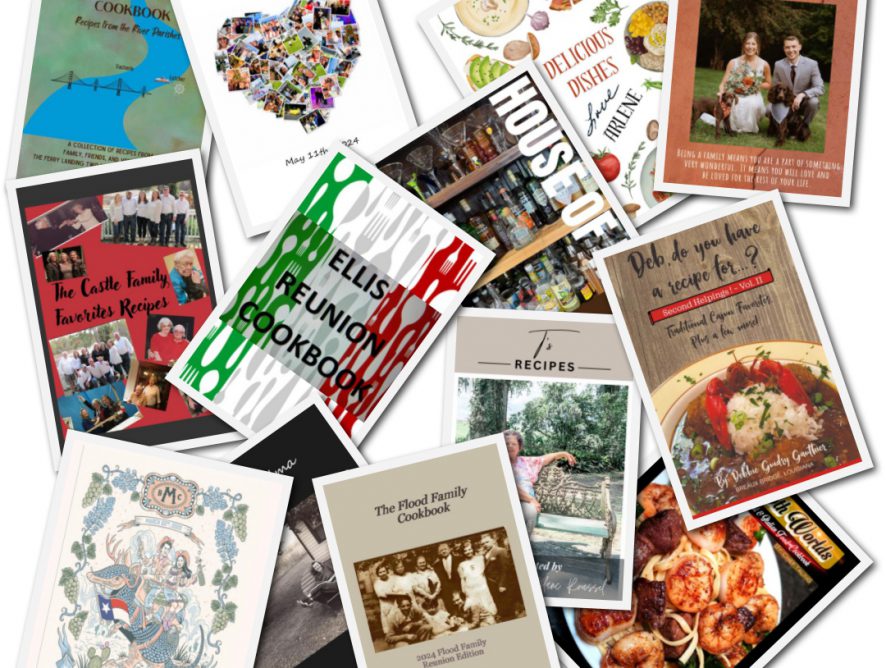Creating a personal or family cookbook is a special way to preserve treasured recipes, whether they’ve been passed down through generations or collected from your own culinary experiments. One of the most exciting parts of the process is designing a custom cover that reflects your cookbook’s unique character. FamilyCookbookProject.com makes it easy to customize your cookbook with a wide range of professionally designed covers, but did you know that you can also create your own cover from scratch or personalize one of the existing designs with your own photo?
Let’s walk through how to create a custom cover for your personal or family cookbook, whether you choose to design it yourself or add a personal touch to one of the pre-designed options from FamilyCookbookProject.com.
Why Customize Your Cookbook Cover?
The cover of your cookbook is the first thing people will see, and it sets the tone for the entire book. A personalized cover can make your cookbook stand out and give it a more personal touch. Whether it’s a cherished gift for family members or a cookbook you plan to sell, a custom cover gives your book a special feel. Some benefits of creating a custom cover include:
– Reflect Your Personality : A custom cover can showcase your unique style, whether that’s classic, modern, or whimsical.
– Highlight Family Tradition : Adding a family photo or personal image to the cover adds sentimental value.
– Make It Memorable : A well-designed cover can make your cookbook a beautiful keepsake for years to come.
Option 1: Create Your Own Custom Cookbook Cover
If you’re creatively inclined and want complete control over the design, you can create your own custom cover from scratch. Here’s how to get started:
# 1. Design Specifications
When creating a custom cover, it’s important to ensure your design meets the necessary specifications. For FamilyCookbookProject.com, the cover should:
– Size : 5.5 inches x 8.5 inches (portrait orientation).
– Resolution : 300 dpi (dots per inch) for high-quality printing.
– File Format : Save your design as a high-resolution JPEG (.jpg) file.
Ensuring your cover meets these specifications will ensure it prints beautifully without any pixelation or distortion.
# 2. Software to Use
There are many software programs available that you can use to design your cookbook cover, depending on your skill level and preferences. Some popular options include:
– Canva : A user-friendly, free online design tool with plenty of templates, fonts, and images to work with.
– Adobe Photoshop : A more advanced design tool for those familiar with graphic design.
– Adobe Illustrator : Ideal for vector-based designs and professional-quality graphics.
– GIMP : A free, open-source design software that offers similar tools to Photoshop.
– Microsoft PowerPoint : While not typically used for graphic design, PowerPoint offers a simple way to create basic designs and export them as JPEGs.
Each of these programs allows you to customize fonts, add images, adjust colors, and create a design that reflects your personal style.
# 3. Design Ideas for Your Cover
When designing your cover, think about the theme of your cookbook and the audience you’re creating it for. Some ideas include:
– Family Photos : Use a photo of your family cooking together or a generational photo for a heartwarming cover.
– Recipe Images : Feature a beautiful image of one of the star recipes from your cookbook.
– Artwork or Illustrations : If you enjoy drawing or painting, you can create an original illustration for the cover.
– Typography : Sometimes, a simple, elegant design with stylish typography can make the cookbook cover stand out.
Once you’ve created your design, save it as a high-resolution JPEG and prepare to upload it to FamilyCookbookProject.com.
# 4. Uploading Your Custom Cover
After your cover is designed, uploading it to FamilyCookbookProject.com is simple:
- Log in to your FamilyCookbookProject.com account.
- Navigate to the Photo Manager.
- Upload your custom cover design.
- Set the photo’s location to Front Cover.
Once uploaded, you can view the preview and ensure it looks exactly how you want it to appear on your printed cookbook.
Option 2: Customize One of the Pre-Designed Covers
If you don’t want to create a cover from scratch, FamilyCookbookProject.com offers over 100 full-color, professionally designed covers to choose from. However, you can still personalize these pre-designed covers by adding your own photo or text. Here’s how:
# 1. Choose a Pre-Designed Cover
Browse through the extensive collection of covers on FamilyCookbookProject.com. Whether you’re looking for a rustic farmhouse style, a classic cookbook design, or something playful and fun, there’s a wide range of options available.
# 2. Add a Personal Photo
Once you’ve selected a cover, you can add your own personal touch by uploading a photo. This could be a family photo, a picture of a favorite dish, or even a nostalgic image from family gatherings. Personalizing the cover makes the cookbook uniquely yours.
To add your photo:
- Log in to your FamilyCookbookProject.com account.
- Select the cover you want to use.
- Go to the Photo Manager and upload the image you want to add.
- Follow the instructions to add your photo to the cover design.
This small customization option can make the cover feel more personal and meaningful.
Design Tips for a Custom Cookbook Cover
Here are a few extra design tips to help make your cookbook cover shine:
– Use High-Quality Photos : If you’re adding photos to the cover, make sure they are high resolution (300 dpi) so they print clearly.
– Keep It Simple : A cluttered design can be overwhelming. Stick to one or two main design elements for a clean, professional look.
– Choose Readable Fonts : Make sure the title of your cookbook is easy to read. Choose fonts that match the tone of the cookbook, whether it’s elegant, casual, or playful.
– Color Coordination : Choose colors that complement the theme of your cookbook and work well together. For example, soft pastels work well for a family recipe book, while bold, bright colors might be better suited for a modern cookbook.
Design a Cover That Reflects Your Cookbook’s Story
The cover of your cookbook sets the stage for what’s inside, and creating a custom cover allows you to tell your story right from the start. Whether you design your own cover from scratch or personalize one of the pre-designed options from FamilyCookbookProject.com, your custom cover will add a personal touch that makes the cookbook feel truly special.
Once you’ve finished your cover, uploading it to FamilyCookbookProject.com is a quick and easy process, and soon you’ll have a beautifully printed cookbook that you can share with family, friends, or even sell.
So, get creative, and start designing a cover that reflects the heart and soul of your recipes!
Bill Rice is Founder and Co-Publisher of the Family Cookbook Project, a website that helps families and individuals collect, preserve and share food memories by creating their own printed personal cookbooks. He is the author of The Wellfleet Oyster Cookbook and the Cape Cod Cocktail Cookbook (Available on Amazon), both created using FamilyCookbookProject.com. He is also editor of the Donovan Family Cookbook, now it’s third printing and is an avid genealogist tracing his family back to the 1600’s.
Follow Family Cookbook Project on Facebook, Instagram, Twitter TikTok, YouTube and Pinterest!