
If you have a pile of recipes that you need to enter into familycookbookproject.com but are not looking forward to having to spend your days typing, there is an easier way. You can dictate your recipes using speech to text software built into your phone or computer. Your recipes are turned into text that can be edited and then cut and pasted into the Add a Recipe form in your editor account.
There are several very easy ways to dictate recipes.
 Mobile phones – If you use an iPhone, simply open up your notes application and create a new note. Next, look at the bottom right corner of your pop-up keyboard. You’ll see a little microphone. Click on this and you can start talking and the software in the phone will change your words into written text.
Mobile phones – If you use an iPhone, simply open up your notes application and create a new note. Next, look at the bottom right corner of your pop-up keyboard. You’ll see a little microphone. Click on this and you can start talking and the software in the phone will change your words into written text.
You might have to do some editing because it does not always get it right, but it still can be a great timesaver.
Microsoft Word – while typing is certainly the most common way to create documents, you’re not limited to using the keyboard. Word will let you dictate your writing using voice recognition. This works on both a Mac and a PC.
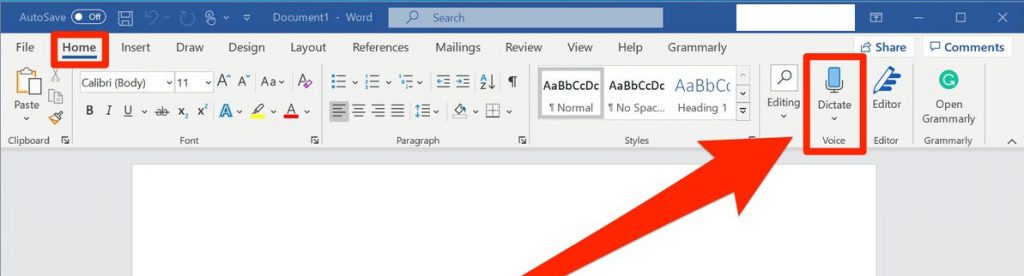
Make sure your computer has a microphone attached. This can be built-in like on a laptop or a separate microphone you plug into the computer. Make sure you are in the home tab of a word document and then look for the microphone icon on the right side of the menu bar that says dictate.
Remember to speak clearly and speak punctuation out loud as you go. For example you can say “new line“ if you want to drop down a line. When you finish a sentence, you just say the word “period”.
 Dedicated application – There are also other commercially available apps that you can use to dictate your recipes. However, with the simplicity of your mobile phone or word processing software, I don’t know why you would need it.
Dedicated application – There are also other commercially available apps that you can use to dictate your recipes. However, with the simplicity of your mobile phone or word processing software, I don’t know why you would need it.
Dictating your recipes can be a great timesaver. Once you have the text in a document, then you can simply cut and paste that recipe into the Add A Recipe form and you are good to go.
By the way, this entire article was dictated on my iPhone. Good luck!
Bill Rice is Founder and Co-Publisher of the Great Family Cookbook Project, a website that helps families and individuals collect, preserve and share food memories by creating their own printed personal cookbooks. He is the author of The Wellfleet Oyster Cookbook and the Cape Cod Cocktail Cookbook (Available on Amazon), both created using FamilyCookbookProject.com. He is also editor of the Donovan Family Cookbook, now it’s third printing and is an avid genealogist tracing his family back to the 1600’s.
Follow Family Cookbook Project on Facebook, Instagram, Twitter and Pinterest!

