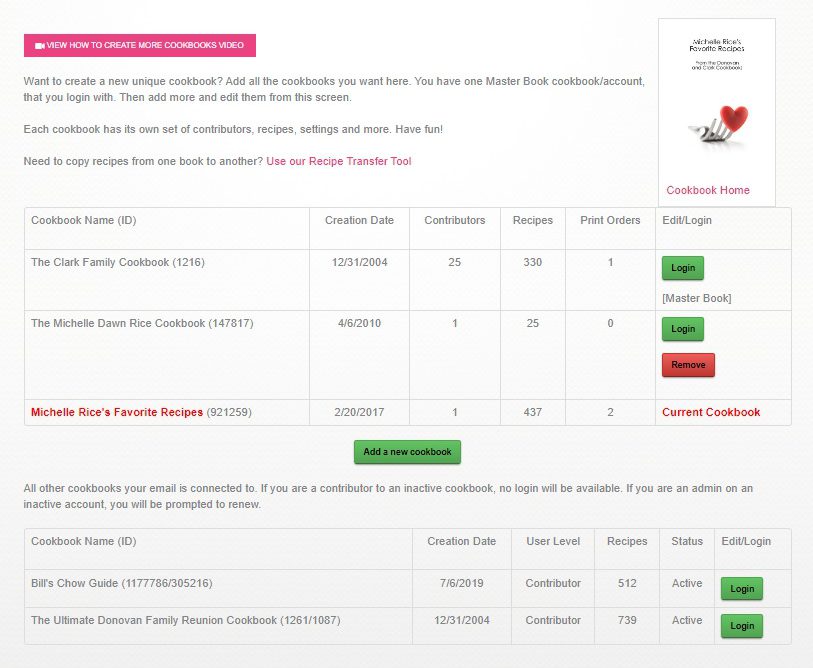For those of you who participate in more than one Family Cookbook Project cookbooks, we’ve just made it easier for you to access all of the projects you are involved in.
Many cookbook editors are also a contributor on other cookbooks or have started multiple cookbooks themselves. Using the multi cookbook dashboard option in your navigation you now will be able to see not only the cookbooks that you are editor on, but all of the cookbooks that you are contributors on as well.
If one of your contributors also has her own cookbook, they will be able to log into yours through their multi cookbook dashboard.
In the familycookbookproject.com app, simply go to the option marked switch cookbooks, and you will see all of the cookbooks that you are associated with.
Remember, these cookbooks are linked through your email address. If you have different email addresses on different accounts, they will not be linked unless you update the email address in your update your info tab in that cookbook account.
We are always looking for ways to make familycookbookproject.com the easiest and most user-friendly online cookbook publishing platform available.
If you have any ideas of how we can make things better, please use the green questions box on each page of the site and send us your suggestion.