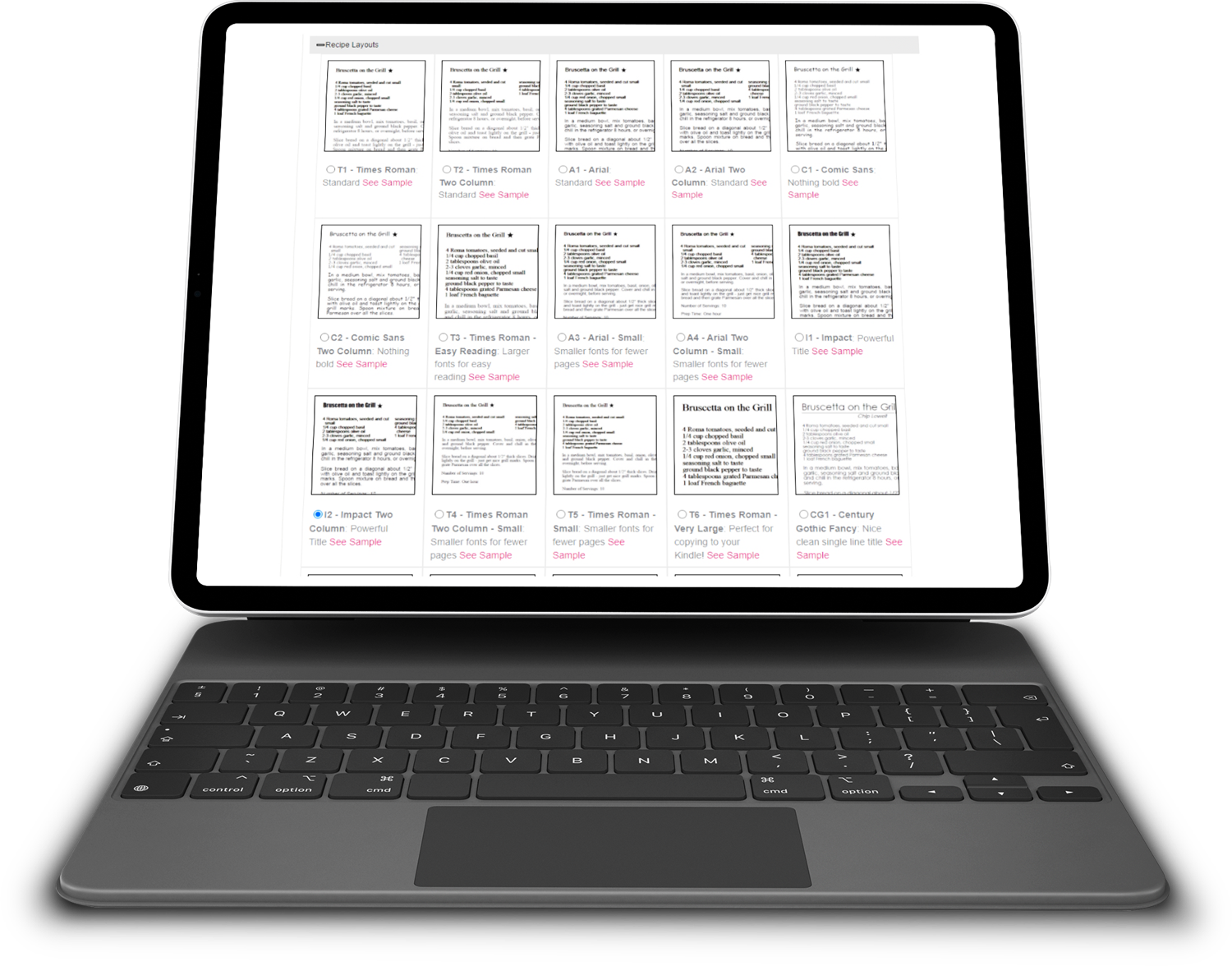Family Cookbook Project is pleased to announce a major upgrade to the Recipe Layout Tool within FamilyCookbookProject.com
The recipe layout is what formats the design of the recipes within the cookbook. When you add a recipe, you are only adding the data. It is the recipe format tool that takes that data and organizes it into a well-designed recipe consistent throughout the cookbook.
The recipe layout controls the size and font of the recipe title, ingredients, directions and comments. It can also allow for one or two columns of text in the ingredients to save space.
Finally, it determines where any photo will be displayed if there is one attached to the recipe.
Here are some of the major changes:
Side by side viewing – The first thing you will notice when you select the Recipe Layout tool is the ability to see all of the options as thumbnails without having to click a pop-up link for each. The options are now laid out like the covers and dividers allowing you to see them all side by side. You can click on the thumbnail for a pop-up window full-sized view.
Recipe Level Layout – We have always forced all of the recipes to be in the same layout for consistency within the cookbook. However sometimes you need the text just a little smaller so it will fit on a page. Or a recipe is very special and you want to highlight it. Now you can. Each recipe edit page now contains an option to change the layout for that one recipe. We recommend using this sparingly. We also offer a global reset button to get all of the recipes reset back to the original layout if needed. You can also choose the recipe photo position uniquely for any recipe – which also has a reset option incase things get to “messy”.
Custom Layout Import – Custom Recipe Layout can import settings from any static layout we offer as a starting point and then you can change as aspect of that layout to fit your needs.
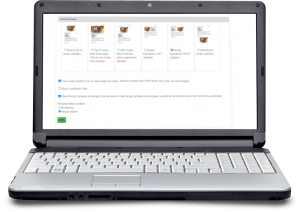 Photo Positions – We have increased the number of places a photo can appear on a recipe than just above the title and at the end of the recipe. There are four new positions for photos: After Title/before Ingredients; Top of recipe fade out (1 pic only); Left or Right side of Ingredients. The Recipe Layout Tool also shows you these options side-by-side. You can select your recipe photo position like the layouts above. You’ll see them listed with thumbnail views. Simply click the button to use one and save.
Photo Positions – We have increased the number of places a photo can appear on a recipe than just above the title and at the end of the recipe. There are four new positions for photos: After Title/before Ingredients; Top of recipe fade out (1 pic only); Left or Right side of Ingredients. The Recipe Layout Tool also shows you these options side-by-side. You can select your recipe photo position like the layouts above. You’ll see them listed with thumbnail views. Simply click the button to use one and save.
Bill Rice is founder and Co-Publisher of the Great Family Cookbook Project, a website that helps families and individuals collect and share food memories through customized printed cookbooks filled with treasured recipes. Follow us on Facebook and Pinterest!