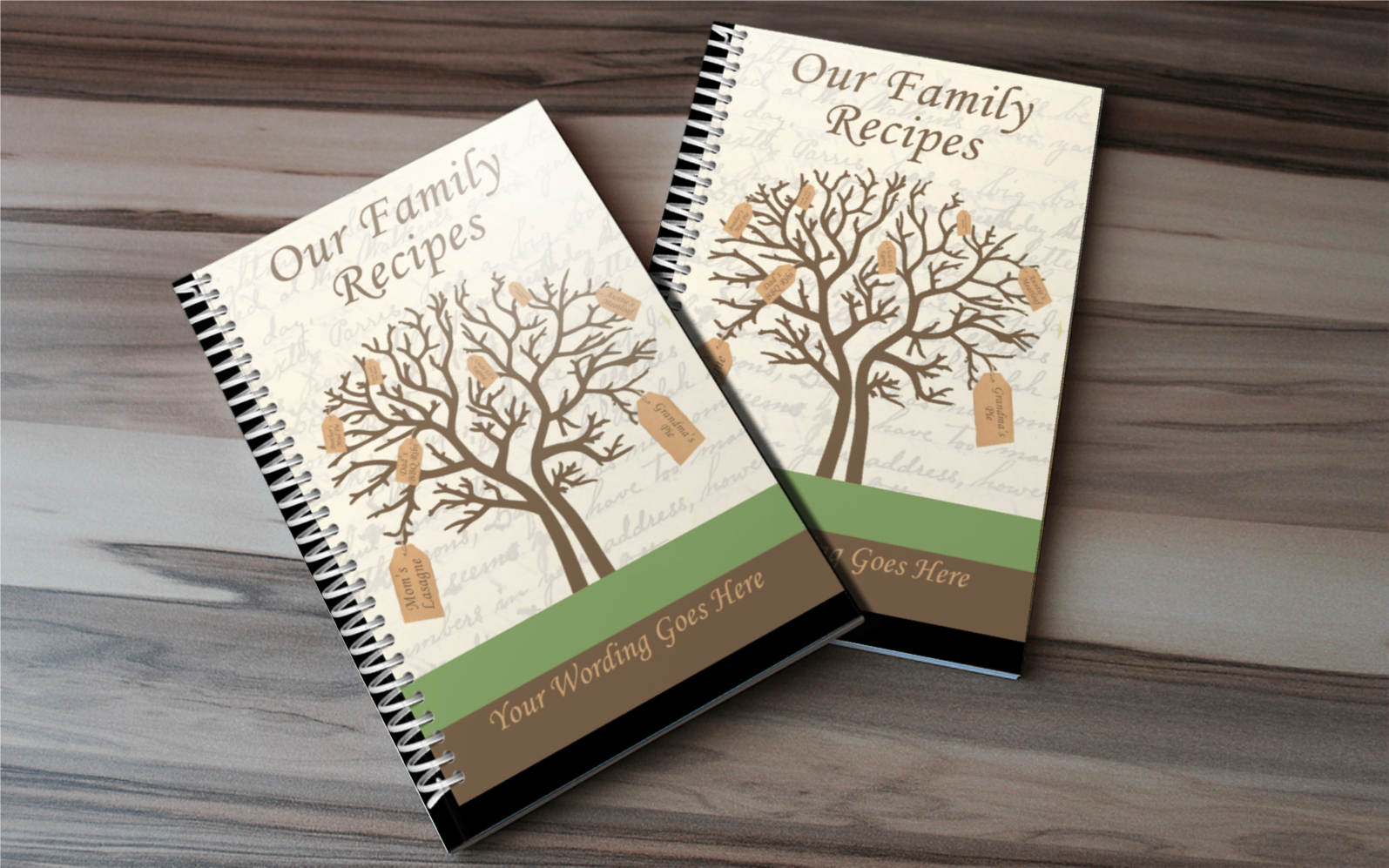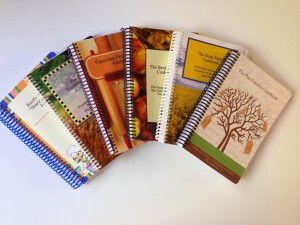 Creating a treasured family cookbook has never been easier. The Great Family Cookbook Project was developed to make the process easy to understand and accomplish.
Creating a treasured family cookbook has never been easier. The Great Family Cookbook Project was developed to make the process easy to understand and accomplish.
Here is an overview on the simple steps required to create a personalize family cookbook.
Step 1: Complete account set up – Here you will complete your contact information and set up some basic information like your cookbook submission deadlines for your a cookbook account.
Step 2: Invite contributors – Here you can invite friends and family members to contribute Recipes to your cookbook. If this is a personal cookbook you can skip this step.
Step 3: Start adding recipes – UN your contributors add as many recipes as you want in your cookbook.
Step 4: Send reminders to your contributors. Regular emails will help remind people to submit their recipes by the deadline.
Step 5: Design your cookbook – Here you pick a color pick a layout format and determine what will appear in your cookbook.
Step 6: Add photos to your cookbook – Using our photo editor you can upload photos to your cookbook to specific recipes or sections.
Step 7: Get your cookbook ready to print – Once all of your recipes are entered now it is time to lock your cookbook edit the recipes and order your cookbooks.
Remember, you may be able to work on more than one step at a time. For example you can design your cookbook (step 5) while you are still adding recipes (Step 3). You can also skip Step 2 if you are working on your cookbook alone.
Bill Rice is founder and Co-Publisher of the Great Family Cookbook Project, a website that helps families and individuals collect and share food memories through customized printed cookbooks filled with treasured recipes. Follow us on Facebook and Pinterest!