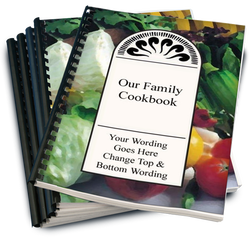 You’ve done it. You have collected your recipes, got others to contribute their recipes, picked a cover and recipe layouts and used Family Cookbook Project.com to publish your very own cookbook.
You’ve done it. You have collected your recipes, got others to contribute their recipes, picked a cover and recipe layouts and used Family Cookbook Project.com to publish your very own cookbook.
Now what?
The good news is just because you publish your first cookbook doesn’t mean that you have to be done.
Here are some ideas on how to continue using your Family Cookbook Project.com account
Online recipe box. Many people find that they continue adding new recipes to their account even after publishing and printing their personal cookbook. It’s easy to add recipes and it’s convenient to have them all in one place.
Use the mobile app – Access to your online recipes is only a few clicks away with the award-winning Family Cookbook Project mobile app for both Apple iPhones and android devices.
Print a second volume for your family cookbook – Often times once a book is printed new people see its value and want to contribute recipes. Creating a second volume for your family cookbook is a great way to get additional people involved and to keep the project alive.
Create a Best of cookbook – Our family cookbook has over 250 recipes but I personally have about 50 that I like cooking all the time. I created a separate cookbook just of my go to recipes which allows me to find what I’m looking for so much quicker. I printed one copy and keep it right into the kitchen where I can find it quickly.
Create a personal cookbook – If you have created a family cookbook, you were allowed only to include so many of your recipes in order to give everyone a chance to participate. Consider creating a cookbook with just your recipes which will allow you to enter many more then or in the family cookbook.
Bill Rice is founder and Co-Publisher of the Great Family Cookbook Project, a website that helps families and individuals collect and share food memories through customized printed cookbooks filled with treasured recipes. Follow us on Facebook and Pinterest!
