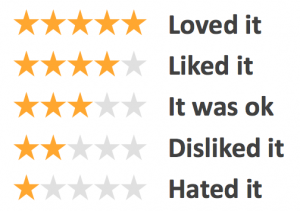 Creating a printed personal cookbook on FamilyCookbookProject.com can be a rewarding experience, but your interaction with the website does not have to stop there.
Creating a printed personal cookbook on FamilyCookbookProject.com can be a rewarding experience, but your interaction with the website does not have to stop there.
A majority of people who have created cookbooks continue to use the website as an online resource either from their desktop computer or by using our “award-winning” mobile app.
One fun thing to do is to rate the recipes you use from your cookbook. More than 10,000 recipes are already rated. So far the average rating is 4.57.
What recipe currently has the most ratings? Camp Fire Pizza Roll with 64 ratings.
Rating recipes is easy. Go to the “view recipes by contributor” and find the favorite recipe that you have added to the cookbook so far. Click on the title of the recipe to view it. Right under the title is something that says “Rate this recipe” and 5 gray stars. To rate this recipe, simply click on the last star of your score. So if you think it is a “5 star” recipe, click on the last star. If it is a “4 star” recipe, click on the fourth star and so on.
You can also click in between to stars to give it a 4.5 star rating!
The next person who views the recipe will see your rating (although they will not know it came from you) and will be able to leave their own rating.
Over time you will see how many people rated your recipes and how much they liked them. It is one more way FamilyCookbookProject.com helps to build a dialog around your recipes.
Give it a try today and invite the others in your cookbook to do the same!
