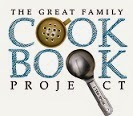 At Family Cookbook Project, we listen to our editors and our contributors and it usually gives us the ideas we use for future development. Today we are announcing the Family Cookbook Project’s Recipe navigation to make it easier to spellcheck and edit recipes before finalizing your cookbook for printing.
At Family Cookbook Project, we listen to our editors and our contributors and it usually gives us the ideas we use for future development. Today we are announcing the Family Cookbook Project’s Recipe navigation to make it easier to spellcheck and edit recipes before finalizing your cookbook for printing.
Editor Mode
When you go to your VIEW RECIPES and then VIEW RECIPES BY CATEGORY, click on the edit link for the first recipes to edit.
You will notice two things. First any misspelled words will be underlined in red. Right click on the word to see correct spelling options. Second you will notice a recipe navigation bar that shows green buttons with the current recipe title and the next and prior titles as well.This allows you to move from one recipe to the next without having to go back to the index of recipes every time!
Contributors will also have this same functionality, but only for the recipes that they submit.
In the image below taken from my own family cookbook, the recipe title is “Artichoke and Goat Cheese Bundles” which also appears in the center green button. “Artichoke Dip” is the next recipe to edited when you click on that button. Or you can go back to the last recipe “Apricot Cheese Ball” by clicking on the button to the left.
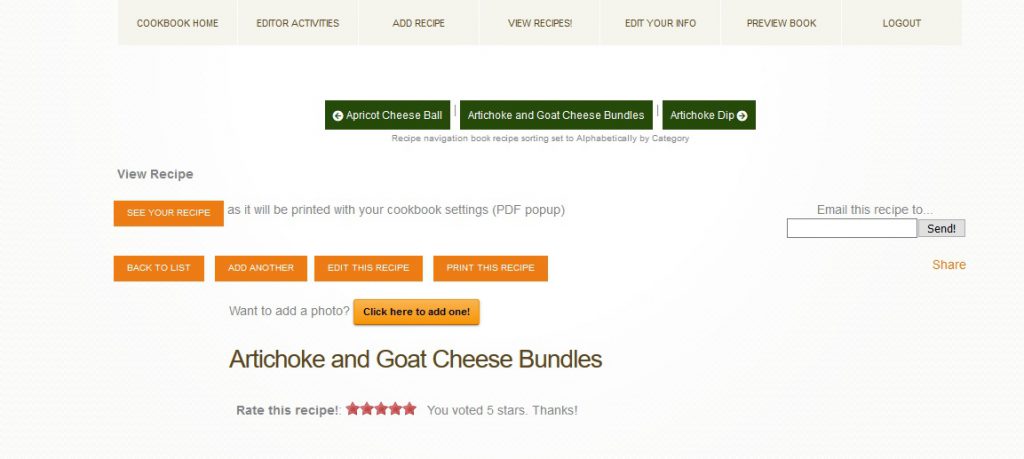
Always remember to save your changes before moving to the next recipe!
